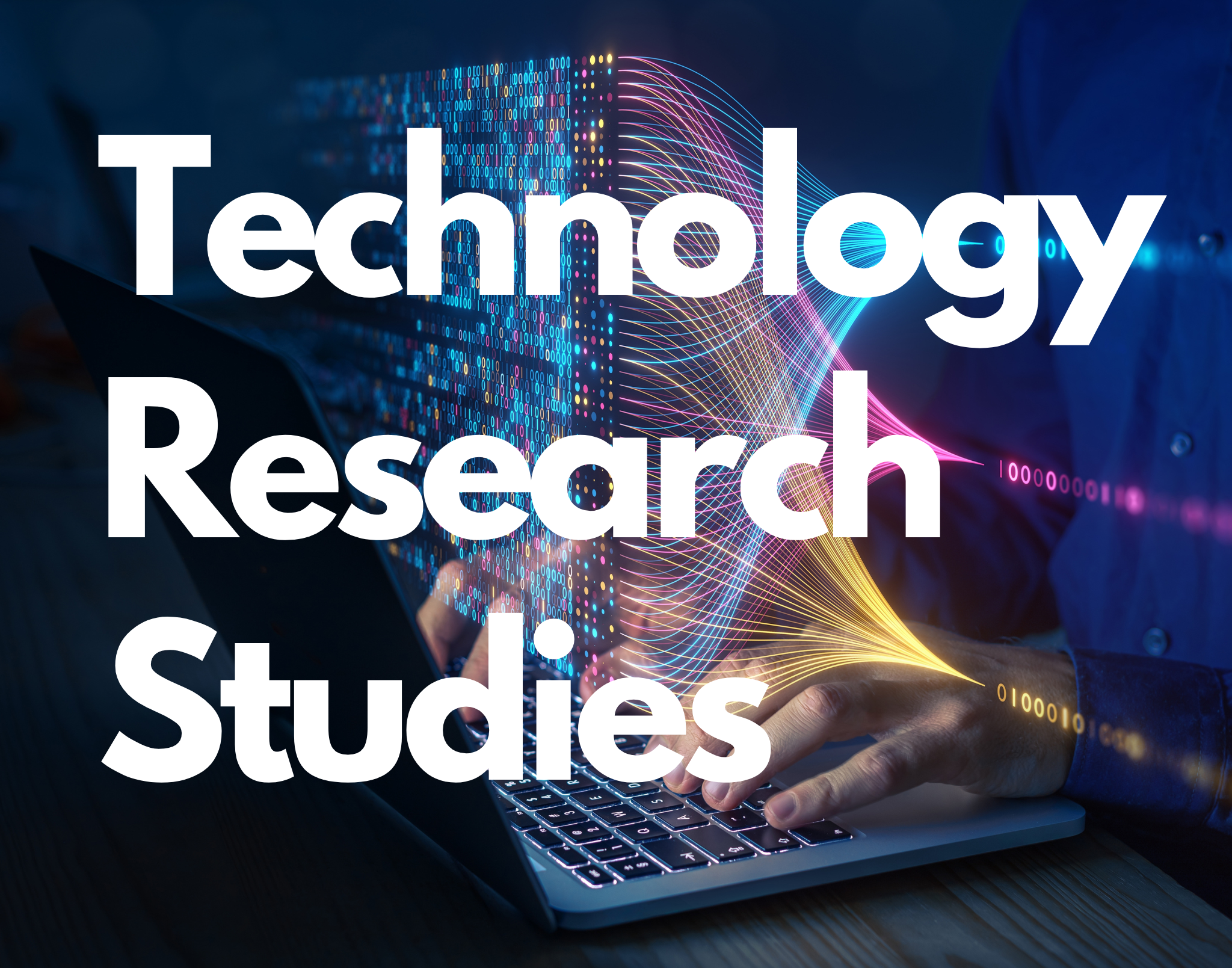Unipass Mailock is an out of the box encryption solution that offers seamless integration with outlook, provides users with the ability to store files in a number of vaults and decrypt messages so they can easily be read in an unencrypted format in outlook.
Beyond Encryption and Origo has gone to great lengths to provide a secure communication solution that requires minimal configuration. Advisers are able to securely communicate with their clients from a number of devices such as desktop, laptop, tablets and mobile.
The system shines brightly when considering how it makes adhering to regulatory requirements such as GDPR and compliance much easier as firms are able to track communications.
More importantly, secure communications can be extended to product providers to ensure all bases are covered. Adopting Unipass Mailock as the industry standard could be a viable option.
Strengths
- Unipass Mailock provides end to end encryption with branding capabilities that enables firms to maintain house style
- Ability to save messages in encrypted folders via a number of secure vaults such as BE Datastore, Dropbox, Dropbox for business, OneDrive and Own Cloud storage
- Message appear within Outlook inbox as an Unencrypted MSG file, accessible even offline
- When using the Microsoft outlook add in, Mailock Security Assistant will prompt you if your email contains sensitive key words pre-defined in the customisable library
- Simple administration hub enables firms to stay in control – provides an overview of registrations and newest members
- Message Journaling provides a unique diary of encrypted messages sent thereby providing an audit trail
- Full audit & control – email receipts, confirmation of recipient identity, ability to revoke email, and view attachment information
- Message content, including attachments is only accessible to an identity verified sender and recipient.
- ID verification parameters also not available to Mailock.
- Users can secure their email and confirm recipients identity using a simple pass phrase, password or text (Senders own secure community or Unipass identity)
- Content is only accessible by recipient – Unipass Mailock are unable to access it
- the senders own ‘secure community’ or Unipass (with an SMS text code)
- or automatically with a Unipass identity
- Once user is a trusted member, they do not need to go through the challenge process and this reduces the time to send and receive encrypted emails.
- Easy for advisers, providers and platforms to adopt Unipass Mailock, especially as they are familiar with Unipass
- If using outlook, draft emails can be saved to send at a later point with secure status respected
Scope for improvement
- Works with Gmail but doesn’t appear to link with Google Suite and is limited to a number of browsers.
- Advisers have to agree for emails to be encrypted as it is not encrypted automatically but this could be achieved using the gateway option.
- Challenging when setting up security passwords for the first time as it requires users to contact individual to agree as password phase with person receiving email and this can be time consuming. However, an SMS feature allows a more simple approach to verifying the identity of your intended recipient. Anyone who is part of the Unipass community will benefit from this automatically
- Firewalls – Sometimes link sent to individuals and/or customers can get trapped by firewalls but using the gateway could resolve this
- When using mail mergers, if an email contains a sensitive word that is picked up automatically by the policy based encryption, it stops the whole process.
- For non-enterprise users using mail mergers, users would need to switch off key word search to send bulk communications.
Snapshot of Unipass Mailock's Key Functions
Compare how Unipass Mailock stacks up
To see how Unipass Mailock compares with other Secure Comms providers please click below: